How to perform a speed test
With a slow connection or unreliable WiFi you will experience dropouts, slowness or even be completely unable to connect. Because of this, it is important to understand the speed of your internet when working remotely, especially if you are experiencing issues.
Steps Required
1. Close all applications on your computer, this includes mail, remote desktop and any music or streaming applications.
2. Open your internet browser.
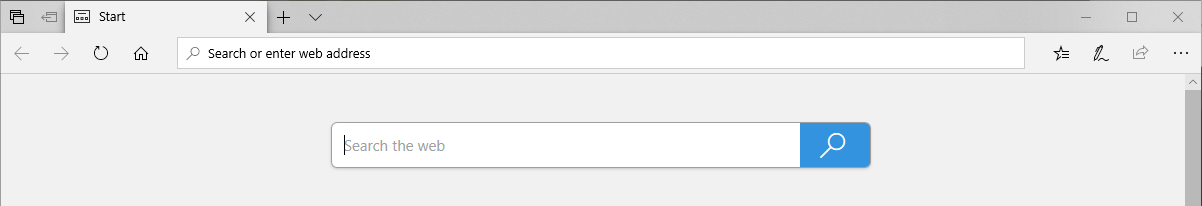
3. Enter “www.speedtest.net” into the address bar and hit enter
4. Once the page had loaded, click the “Go”‘ button
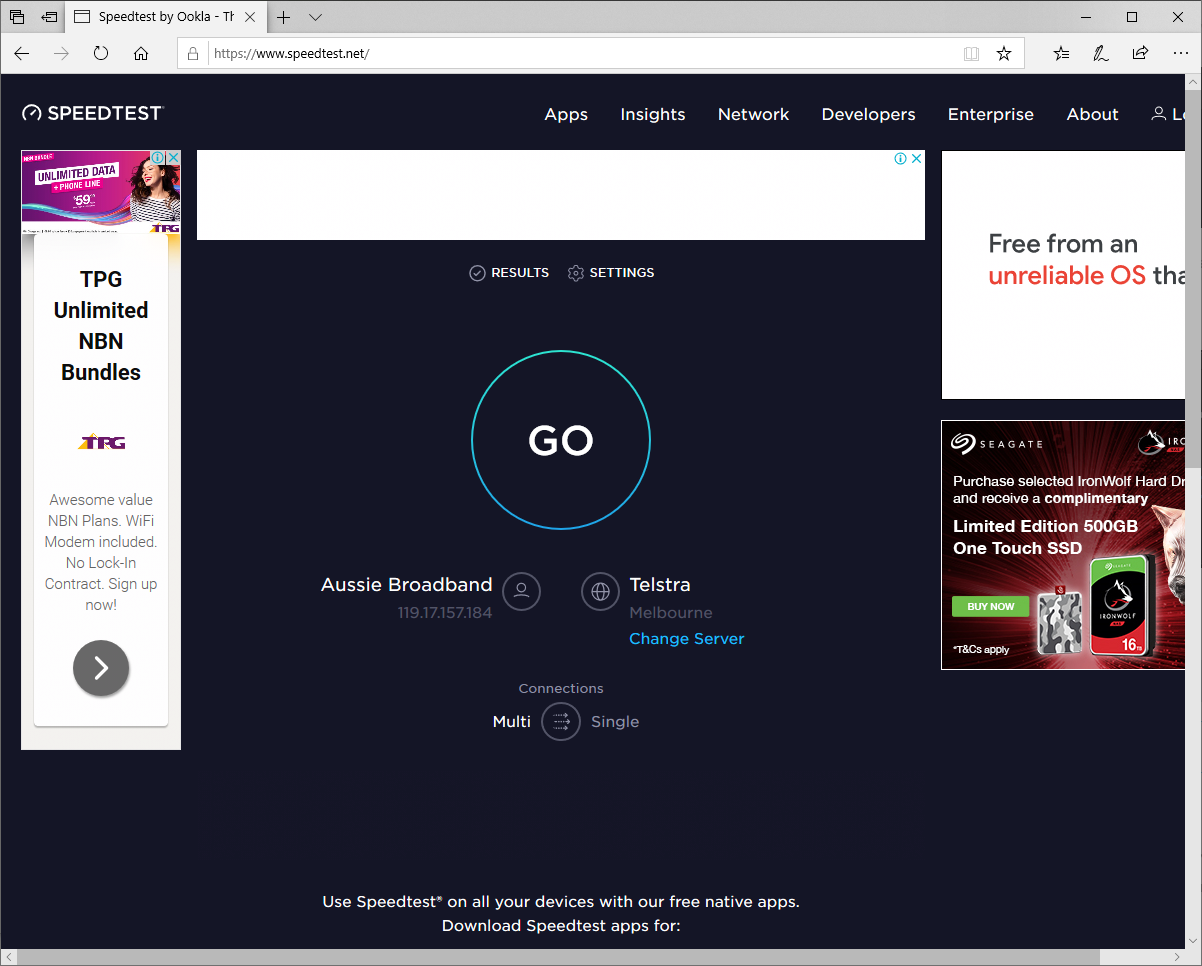
5. Wait for the test to finish running. Once complete you will see the results similar to the image below.
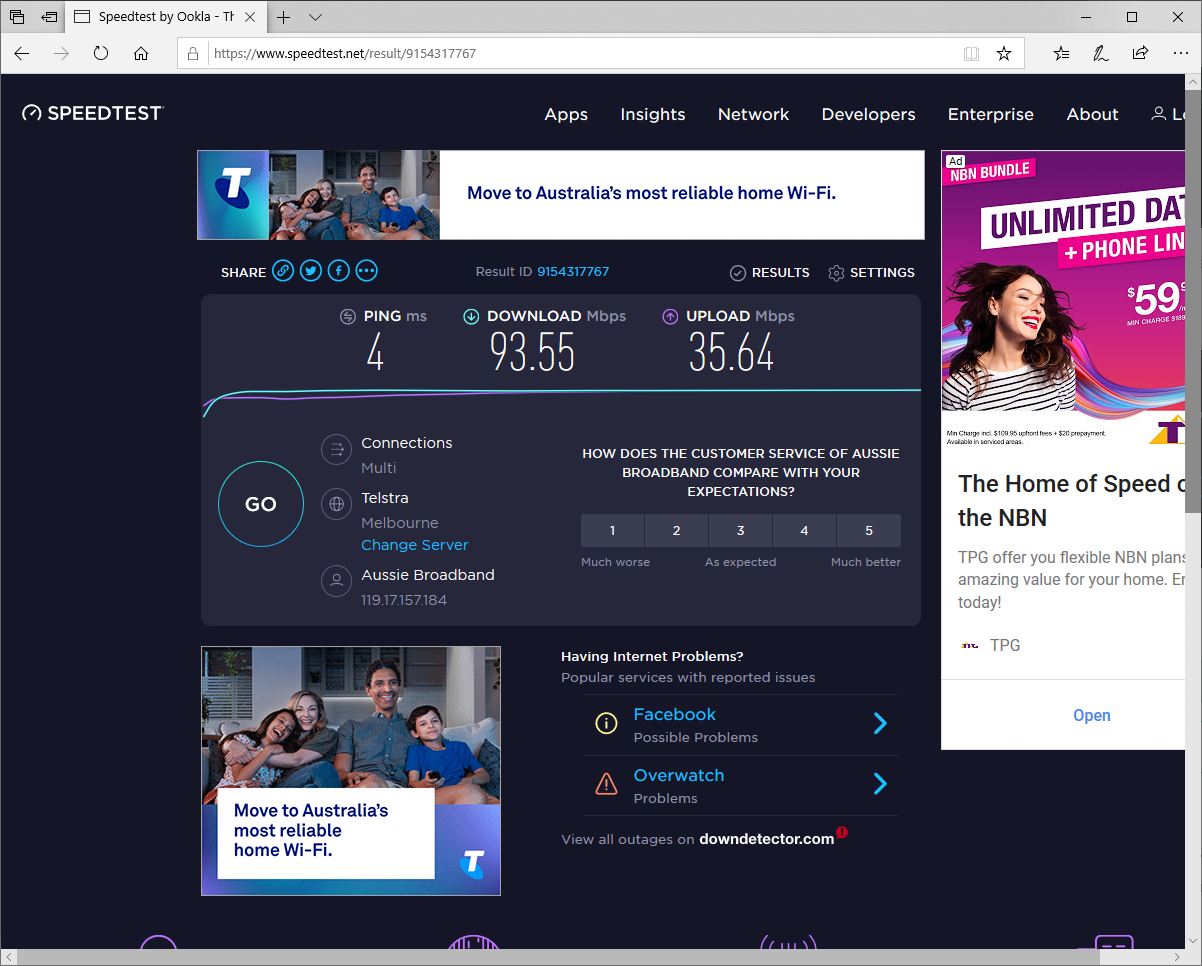
This information is important as it will impact your experience.
Ping, or latency, is the time it takes from information to go to the internet and come back
The lower this number is the better and anything over 80 can be a problem for audio, video and remote desktop.
Download is the bandwidth available to receive information
In this case higher is better and anything below 10 can cause issues.
Upload is the bandwidth availabe to send information
As with download the higher the better, anything below 5 can cause issues.
Troubleshooting Tips
Slow internet connections or poor WiFi performance can cause delays, dropouts, or in serious cases make the connection not work at all. If you are on a mobile device or laptop, ensure you have excellent WiFi signal. If you are experiencing slowness or dropouts move your device closer to your Wifi modem, ideally in the same room if possible.
If you experience poor results in SpeedTest (Less than 10 Download, Less than 5 Upload, More than 80 Ping), follow these steps:
- – Confirm your internet plan is at least “25/5” NBN or higher
- – Connect directly to the Modem with a Network Cable or move into the same room as the WiFi modem
- – Switch off all other devices using the internet, such as other computers, mobile phones, TV’s.
- – Reboot your modem
- – Re-run the SpeedTest to see if the performance has improved
